Panasonic CS-KS12NB41 and CZ-18BT1U + Operating Instruction
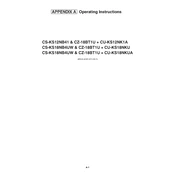
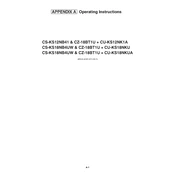
To change the temperature settings on the Panasonic CS-KS12NB41, use the remote control provided. Press the 'Temp' button followed by the up or down arrows to adjust the temperature to your desired level.
First, check if the power supply is connected and turned on. Ensure that the circuit breaker is not tripped. If the unit still doesn't start, consult the user manual for troubleshooting tips or contact Panasonic support.
To clean the air filter, turn off the unit and open the front panel. Remove the filter and clean it with a vacuum cleaner or wash it with lukewarm water. Make sure it is completely dry before reinstalling it.
Yes, the Panasonic CS-KS12NB41 can be used in heating mode. Simply select the 'Heat' mode on the remote control and set your desired temperature.
Regular maintenance for the CZ-18BT1U includes checking and cleaning the condenser coils, ensuring proper drainage, and inspecting for any debris around the unit. It's advisable to schedule professional servicing annually.
Check if the air filter is clean and ensure that windows and doors are closed to prevent air leakage. Verify that the temperature setting is correct and that the unit is not obstructed. If the issue persists, consult a technician.
To reset the Panasonic CS-KS12NB41 to factory settings, turn off the unit and disconnect the power for a few minutes. Reconnect the power and turn the unit on. This should reset the settings to default.
The timer function allows you to set specific times for the air conditioner to turn on or off automatically, helping you save energy and maintain comfort.
Typically, the remote control should be pre-paired with the unit. If not, ensure that the batteries are correctly installed and point the remote directly at the unit. Follow any additional pairing instructions in the user manual.
Before storing the units, clean the filters and ensure the units are completely dry to prevent mold growth. Cover the outdoor unit and store the remote control in a safe place. Disconnect the power supply if possible.