Panasonic CF-VEK206 Series Operating Instructions
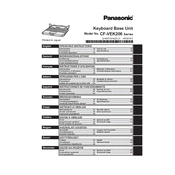
Pages
56
Year
2018
Language(s)
 cs
cs
 de
de
 en
en
 fi
fi
 fr
fr
 hu
hu
 it
it
 sl
sl
 sv
sv
 sp
sp
 pl
pl
Share
of 56
of 56