Panasonic CF-VEK201 Series Operating Instructions
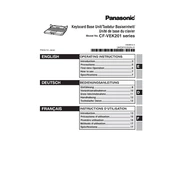
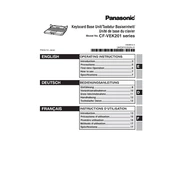
The Panasonic CF-VEK201 Series keyboard is designed for rugged use, offering a spill-resistant, detachable design compatible with Toughbook models. It includes backlit keys for low-light conditions and a robust build for field environments.
To connect the CF-VEK201 keyboard, align the docking connectors of the keyboard with the Toughbook and press firmly until it clicks into place. Ensure the device is powered off during the connection process to avoid damage.
First, ensure the keyboard is securely connected. If the issue persists, restart the Toughbook. If the problem continues, check for driver updates or try connecting the keyboard to another Toughbook to diagnose the issue.
To clean the keyboard, disconnect it from the Toughbook, and use a soft, lint-free cloth slightly dampened with water or a mild cleaning solution. Avoid using excessive liquid to prevent damage to the electronic components.
Yes, the backlight brightness can be adjusted through the Toughbook's keyboard settings. Refer to the Toughbook's user manual for specific instructions on accessing and modifying these settings.
The CF-VEK201 keyboard is compatible with specific Toughbook models. It's essential to verify compatibility with your particular model by consulting the Toughbook's documentation or Panasonic's official website.
For connectivity issues, ensure the keyboard is properly docked. Check for any physical damage to connectors. Restart the device and update the system drivers. If problems persist, consult Panasonic support.
Store the keyboard in a cool, dry place away from direct sunlight. Ensure it is clean and dry before storage. Consider using a protective case to prevent dust accumulation and physical damage.
The CF-VEK201 is designed for rugged environments, but it is advisable to use it within the operating temperature range specified by Panasonic to ensure optimal performance and prevent damage.
Firmware updates for the CF-VEK201 are typically released through Panasonic's support website. Check for updates, download the appropriate files, and follow the provided instructions to update the firmware.