Panasonic CF-VDR291U v2 Operating Instructions
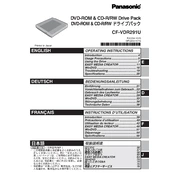
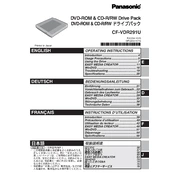
To install the Panasonic CF-VDR291U, connect it to your laptop via the appropriate interface port. Ensure that the necessary drivers are installed by checking the manufacturer's website for the latest versions.
If the device is not recognized, ensure that all connections are secure and try a different port. Update the device drivers and restart your computer. If the issue persists, check for any system updates that might resolve compatibility issues.
To maintain the Panasonic CF-VDR291U, regularly clean the exterior with a soft, dry cloth. Avoid using harsh chemicals. Periodically check the device for dust accumulation and clean the ports gently with compressed air.
Yes, the Panasonic CF-VDR291U can be used with a Mac, but you may need to download specific drivers or software updates from the Panasonic website to ensure full compatibility.
Check all connections and restart your computer. Try using a different interface port or cable. Ensure drivers are up to date and consider reinstalling them. Finally, try the device on another computer to rule out hardware failure.
While some parts of the Panasonic CF-VDR291U may be replaceable, it is recommended to contact Panasonic support or an authorized repair center to ensure compatibility and proper installation of replacement parts.
Visit the Panasonic support website and navigate to the download section for the CF-VDR291U. Download the latest firmware update and follow the instructions provided to install it on your device.
Ensure the device is placed in a well-ventilated area and is not covered. Clean any dust from the vents and ports. If overheating persists, contact Panasonic support for further assistance.
The Panasonic CF-VDR291U itself does not have networking capabilities, but it can be connected to a computer that is part of a network, enabling shared access through that computer.
Check the device's LED indicators for normal operation signals. You can also test its functionality by running diagnostics through the software provided by Panasonic or by using it for its intended tasks to ensure it operates smoothly.