Panasonic CF-VDL03U Operating Instructions
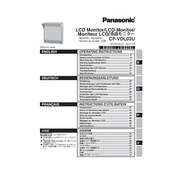
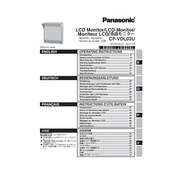
To connect the Panasonic CF-VDL03U to a Toughbook, use the supplied cable to connect the display's input port to the Toughbook's output port. Ensure both devices are powered off before making connections.
Check all connections between the display and the Toughbook. Ensure the Toughbook is powered on and not in sleep mode. Verify the input settings on the display to ensure it's set to the correct input source.
To clean the screen, use a soft, lint-free cloth slightly dampened with water or a mild screen cleaner. Avoid using alcohol-based cleaners or spraying liquid directly on the screen.
Yes, the brightness can be adjusted using the on-screen display (OSD) menu. Access the menu using the buttons on the front panel of the display and navigate to the brightness settings.
Regularly clean the screen and the casing with a soft cloth. Check cable connections periodically for wear and tear. Ensure the ventilation slots are free from dust to prevent overheating.
Yes, the CF-VDL03U can be used with other devices as long as they have compatible output ports. Check the specifications for supported connection types.
Enter the OSD menu using the front panel buttons and navigate to the reset option. Confirm the reset action to restore factory settings.
Ensure that the touch screen driver is installed on your Toughbook. Check the connection cable, as a loose connection might affect touch functionality. Restart the Toughbook and the display.
Check the Panasonic support website for the latest firmware updates. Download the update file and follow the provided instructions to apply the update via a USB connection or other specified method.
The typical response time for the CF-VDL03U is around 25 milliseconds, ensuring smooth playback for most applications.