Panasonic CF-VCBC11U Operating Instructions
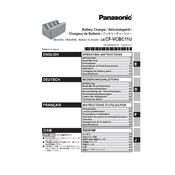
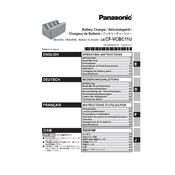
The Panasonic CF-VCBC11U is primarily used as a vehicle docking station designed for Panasonic Toughbook laptops, providing power, connectivity, and mounting options for mobile computing.
To install the Panasonic CF-VCBC11U, securely mount the docking station using the provided brackets and screws in a suitable location in your vehicle, ensuring it is stable and accessible. Connect the power cable to your vehicle's power source and secure all wiring to prevent interference.
First, check the power connection to ensure it is securely attached to both the vehicle power source and the docking station. Verify that the Toughbook is properly seated in the dock. Inspect the power cable for any visible damage, and test the power source with another device if possible.
Yes, the Panasonic CF-VCBC11U includes multiple USB ports and other connectivity options, allowing you to connect external devices such as keyboards, mice, and printers directly to the docking station.
Regularly inspect the docking station for any physical damage or loose connections. Clean the docking connectors and ports with a soft brush to remove dust and debris. Ensure all mounting hardware remains secure, and periodically check the power and data connections.
The Panasonic CF-VCBC11U itself does not require firmware updates. However, ensure that your Toughbook's drivers and software are up to date to maintain compatibility and performance with the docking station.
Ensure that the Toughbook is properly seated in the docking station, and check all cable connections between the dock and the external devices. Verify that the USB ports on the docking station are functioning by testing them with different devices.
The Panasonic CF-VCBC11U is specifically designed for certain models of Panasonic Toughbooks. Refer to the product specifications or consult with Panasonic support to confirm compatibility with your specific Toughbook model.
Check the alignment of the docking connector and ensure the Toughbook is fully seated. Inspect the docking mechanism for any obstructions or damage. If necessary, adjust the mounting brackets to ensure a snug fit.
The Panasonic CF-VCBC11U is designed for vehicle use and can withstand typical automotive environmental conditions. However, it should be protected from extreme temperatures, moisture, and impacts to ensure longevity and functionality.