Panasonic AW-RP60G Operating Instructions
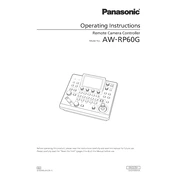
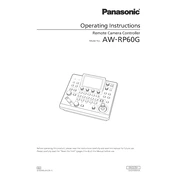
To connect the AW-RP60G to a compatible camera, use an Ethernet cable to connect the LAN port on the controller to the camera's LAN port. Ensure that both devices are on the same network and that their IP addresses are correctly configured. You may also need to adjust settings in the controller's menu to match the camera's protocol.
If the joystick is unresponsive, first ensure that the controller is properly powered and connected. Check the joystick settings in the menu to confirm they are correct. If the issue persists, a system reboot or a firmware update might resolve the problem. Consult the user manual for detailed instructions.
To update the firmware, download the latest firmware version from the Panasonic official website. Copy it to a USB drive formatted to FAT32. Insert the USB into the controller's USB port, then navigate to the firmware update section in the menu and follow the on-screen instructions.
Regularly clean the exterior with a soft, dry cloth to prevent dust accumulation. Ensure that the controller is stored in a dry, cool environment. Periodically check for firmware updates and install them to keep the system running smoothly.
Yes, the AW-RP60G can control multiple cameras simultaneously. It supports control of up to 200 cameras over IP. Ensure each camera is properly configured on the network and added to the controller's settings.
To reset the AW-RP60G to factory settings, access the main menu and navigate to the system settings. Select the 'Reset to Factory Defaults' option and confirm your selection. Be aware that this will erase all custom settings.
Ensure that both the controller and camera are on the same network and subnet. Verify that the camera is powered on and its network settings are correct. Check cables and connections for any issues. If necessary, restart both devices and try again.
The AW-RP60G is primarily designed for Panasonic cameras. Compatibility with third-party cameras is not guaranteed and would depend on the specific camera's protocol support. Refer to the user manual or contact Panasonic support for more information.
To configure presets, navigate to the preset settings menu on the controller. Position the camera as desired using the joystick, then save the position to a preset slot. You can recall presets using the preset buttons on the controller.
If the controller freezes, try powering it off and back on. Check for any loose connections or cables. Make sure the firmware is up to date, as outdated software can cause instability. If the issue persists, contact Panasonic support for assistance.