Panasonic AG-DVX200PJ, AG-DVX200PB Operating Instructions
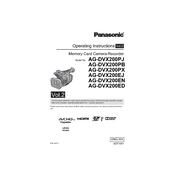
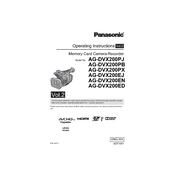
To update the firmware on your Panasonic AG-DVX200PJ, first download the latest firmware from Panasonic's official website. Then, transfer the firmware file to an SD card. Insert the SD card into the camera and navigate to the menu, selecting 'Firmware Update' under the 'Setup' menu. Follow the on-screen instructions to complete the update process.
To clean the lens of your AG-DVX200PB, use a soft, lint-free cloth slightly dampened with lens cleaning solution. Gently wipe the lens in a circular motion. Avoid applying too much pressure and never use abrasive materials or household cleaners.
To reduce wind noise on your AG-DVX200PJ, use the built-in low-cut filter which can be activated through the audio settings menu. Additionally, consider attaching an external microphone with a windscreen for better protection against wind noise.
If you experience autofocus issues with your AG-DVX200PB, ensure that the lens and sensor are clean. Check the camera settings to confirm that the autofocus mode is correctly enabled. If problems persist, reset the camera settings to default and test the autofocus function again.
To extend battery life, reduce the LCD brightness and disable any unnecessary features such as Wi-Fi when not in use. Carry spare batteries and use an external power source if available. Keep batteries warm in cold environments to maintain performance.
Overheating can occur if the camera is used continuously in high temperatures. Ensure proper ventilation and avoid direct sunlight. Allow the camera to rest and cool down if it becomes too warm. Consider using a cooling accessory or fan if overheating is frequent.
Yes, you can use third-party SD cards with your AG-DVX200PJ. However, ensure the SD cards meet the required speed and capacity specifications for optimal performance. It is recommended to use SD cards from reputable brands to prevent data loss or corruption.
Regularly clean the camera body and lens with appropriate tools. Check and update the firmware periodically. Store the camera in a dry, dust-free environment and remove the battery if the camera will not be used for an extended period. Perform regular function checks before important shoots.
To set up your AG-DVX200PJ for live streaming, connect the camera to a computer using HDMI or SDI output. Use a capture card compatible with your streaming platform. Configure the streaming software to recognize the camera input and ensure stable internet connectivity for uninterrupted streaming.
If the LCD screen is flickering, check for loose connections or debris around the screen hinge. Adjust the screen refresh rate in the settings menu. If the issue persists, perform a factory reset. Contact Panasonic support if the problem is not resolved.