Onkyo TX RZ820 Basic Manual
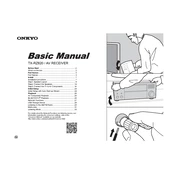
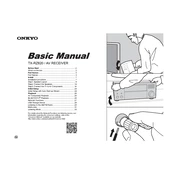
To connect a Bluetooth device to your Onkyo TX-RZ820, press the 'Bluetooth' button on the remote control. Ensure your Bluetooth device is in pairing mode, then select 'Onkyo TX-RZ820' from the list of available devices on your Bluetooth device.
First, check that the receiver is turned on and the correct input source is selected. Ensure that all cables are securely connected. Verify that the speaker cables are properly attached and the volume is not muted. If the issue persists, try performing a factory reset.
To perform a factory reset, press and hold the 'CBL/SAT' button, then press the 'ON/STANDBY' button. Keep holding both buttons until 'Clear' appears on the display. Release the buttons, and the receiver will reset to factory settings.
Yes, you can control the Onkyo TX-RZ820 using the Onkyo Controller app, available for both iOS and Android devices. Download the app from the App Store or Google Play, connect your phone to the same network as the receiver, and follow the in-app instructions.
To update the firmware, navigate to 'Setup' on the remote, select 'Hardware Setup', then 'Firmware Update'. Choose to update via USB or network. Follow the on-screen instructions to complete the update process.
Keep the receiver clean by dusting it regularly with a soft, dry cloth. Ensure adequate ventilation around the unit to prevent overheating. Periodically check and tighten cables and connections to maintain optimal performance.
To enhance sound quality, ensure that your speakers are properly positioned and calibrated using the AccuEQ feature. Experiment with different sound modes and adjust the equalizer settings to suit your listening preferences.
Check if the receiver is overheating due to poor ventilation. Ensure that the speaker impedance matches the receiver's specifications. If the problem persists, the unit may require servicing by a professional technician.
Connect speakers to the Zone 2 or Zone 3 outputs on the back of the receiver. Use the remote to select 'Zone Controls', then configure the desired audio source and volume for each zone.
Yes, the Onkyo TX-RZ820 is compatible with voice control services like Google Assistant and Alexa. Ensure the receiver is connected to your network and follow the integration instructions provided by the voice service.