Onkyo HT R695 v2 Basic Manual
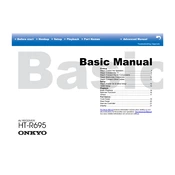
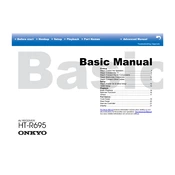
To perform a factory reset, press and hold the "CBL/SAT" button while pressing the "ON/STANDBY" button. The display will show "Clear," indicating that the reset is complete.
Ensure that the speakers are properly connected and that the correct input source is selected. Also, check that the receiver is not on mute and the volume is turned up.
Connect the receiver to the internet and navigate to the setup menu. Select "Firmware Update," and then choose "Update via Network" to download and install the latest firmware.
Ensure the receiver is placed in a well-ventilated area and not enclosed. Check for any obstructions around the ventilation holes and remove them.
Press the "Bluetooth" button on the remote control, then search for "Onkyo HT R695" in your device's Bluetooth settings and pair the devices.
Yes, you can use the Onkyo Controller app available for iOS and Android to control the receiver remotely.
Use the AccuEQ Room Calibration feature by connecting the included microphone and following the on-screen instructions to automatically adjust the sound settings.
Keep the unit dust-free by wiping it with a dry cloth regularly. Ensure all connections are secure and perform software updates as they become available for optimal performance.
Connect the device using an HDMI cable to one of the HDMI inputs on the receiver, then select the corresponding input source using the remote control.
Check the network cable connection or Wi-Fi settings. Restart your router and the receiver. Ensure that the firmware is up-to-date, as updates may include network connectivity improvements.