Onkyo TX NR838 Basic Manual
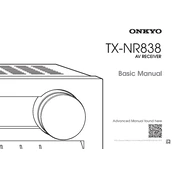
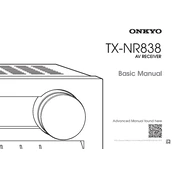
To perform a factory reset, turn on the receiver. Then, press and hold the "CBL/SAT" button, and while holding it, press the "On/Standby" button. Hold both buttons until the display shows "CLEAR", and the receiver will reset to factory settings.
First, check if the receiver is set to the correct input. Ensure that the speaker connections are secure and that the volume is turned up. Also, verify that the "Mute" function is not activated. If the issue persists, try performing a factory reset.
To update the firmware, connect the receiver to the internet via Ethernet or Wi-Fi. Then, press "Home" on the remote, go to "Setup", select "Hardware Setup", and choose "Firmware Update". Follow the on-screen instructions to complete the update process.
Yes, you can connect the receiver to a wireless network. Use the on-screen setup menu to navigate to "Network", then select "Network Setup" and choose "Wireless". Follow the prompts to enter your Wi-Fi credentials and connect.
To set up Bluetooth, press the "Bluetooth" button on the remote control. Ensure Bluetooth is enabled on your device, and select "Onkyo TX-NR838" from the list of available devices. Pair your device following any additional prompts.
Connect the supplied microphone to the setup mic jack on the front panel. Access the setup menu, go to "Speaker Setup", and select "AccuEQ Room Calibration". Follow the on-screen instructions to calibrate the speakers for optimal sound.
Ensure the receiver is placed in a well-ventilated area, away from direct sunlight and heat sources. Check that the vents are not blocked. Consider using an external fan or cooler if the problem persists.
Connect an HDMI cable from the HDMI OUT port on the receiver to an HDMI IN port on the TV. Ensure the TV is set to the correct HDMI input. You can then select the desired input on the receiver to route audio and video through the HDMI connection.
Press "Home" on the remote, navigate to "Setup", and select "Multi Zone". Configure the settings to enable audio output in other zones. You can control the volume and source for each zone independently.
First, ensure the network cable is securely connected if using Ethernet, or that Wi-Fi credentials are correct. Restart your router and the receiver. Check for firmware updates that may address connectivity issues. If problems continue, reset the network settings and reconfigure them.