Onkyo TX NR757 Basic Manual
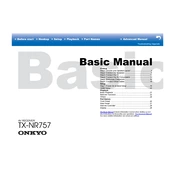
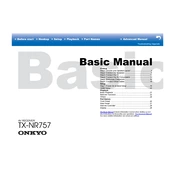
To perform a factory reset on the Onkyo TX-NR757, press and hold the CBL/SAT button, then press the power button. Release both buttons when 'Clear' appears on the display. This will reset the receiver to its default settings.
Check that the receiver is set to the correct input and ensure that the speaker cables are connected properly. Verify that the speakers are enabled in the setup menu and that the volume is turned up.
Press the 'Setup' button on the remote, navigate to the 'Network' settings, and select 'Wi-Fi'. Follow the on-screen instructions to connect to your wireless network by entering your Wi-Fi credentials.
Yes, the Onkyo TX-NR757 supports Bluetooth audio streaming. To pair a device, press the 'Bluetooth' button on the remote and follow the pairing instructions on your Bluetooth device.
To update the firmware, connect the receiver to the internet, press 'Setup' on the remote, go to 'Firmware Update', and select 'Via Net'. Follow the prompts to complete the update process.
Ensure that the receiver is within range of your router and that your network settings are correct. Try restarting your router and receiver. If issues persist, consider using a wired connection.
Connect your Dolby Atmos-enabled speakers to the height speaker terminals, then go to 'Speaker Setup' in the settings menu and configure the height speakers. Set the audio output to Dolby Atmos in the source device settings.
Ensure that the receiver has proper ventilation and is not enclosed in a space without airflow. If it continues to overheat, check for dust accumulation and consider using an external cooling fan.
Use the AccuEQ Room Calibration feature by connecting the supplied microphone and following the on-screen instructions to measure and adjust the speaker settings for optimal audio performance.
The different listening modes, such as Stereo, Direct, THX, and Dolby Surround, are designed to optimize audio playback for various content types. Refer to the manual for detailed descriptions of each mode.