Onkyo TX NR535 Basic Manual
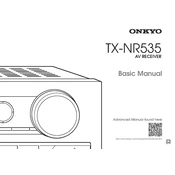
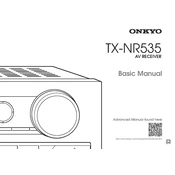
To perform a factory reset on the Onkyo TX-NR535, turn the unit on, then press and hold the CBL/SAT button. While holding it, press the On/Standby button. The display should show "Clear," indicating a successful reset.
To update the firmware, connect the receiver to the internet via Ethernet or Wi-Fi. Go to the Setup menu, select 'Hardware Setup,' then 'Firmware Update.' Choose 'Via NET' and follow the on-screen instructions to complete the update.
Check that the correct input source is selected and ensure all cables are securely connected. Also, verify that the unit is not muted and the speaker connections are properly set up in the speaker configuration menu.
Press the Bluetooth button on the remote. The receiver will enter pairing mode. On your Bluetooth device, search for "Onkyo TX-NR535" and select it to pair.
Connect the speakers to the corresponding terminals on the receiver. Use the Setup menu to navigate to 'Speaker Setup' and configure the speaker layout for 5.1 surround sound. Ensure each speaker is assigned correctly.
Access the Setup menu, select 'Network Setup,' then 'Network Connection.' Choose 'Wireless' and follow the prompts to scan for available networks. Select your network and enter the password to connect.
Ensure all HDMI cables are securely connected. Try resetting the HDMI settings by unplugging the receiver and TV for a few minutes. Also, verify that the correct HDMI input is selected, and consider using high-quality HDMI cables.
Ensure the receiver is placed in a well-ventilated area and not enclosed in a cabinet. Clean the vents from dust and debris. If overheating persists, consider using external cooling fans or repositioning the unit.
Refer to the remote control's user manual to find the correct codes for your devices. Press and hold the mode button on the remote, enter the code, and release the button to program it for other devices.
Yes, you can stream audio via Bluetooth. Ensure Bluetooth is enabled on your phone, press the Bluetooth button on the receiver, and pair your phone with the receiver to start streaming.