Onkyo TX NR3030 Basic Manual
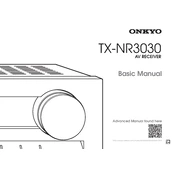
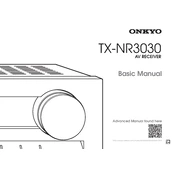
To perform a factory reset, press and hold the "CBL/SAT" button and the "On/Standby" button on the front panel simultaneously until "Clear" appears on the display. Release the buttons and the receiver will reset to factory settings.
Check all connections to ensure cables are securely connected. Verify that the correct input source is selected and that the volume is turned up. If using HDMI, ensure HDMI control settings are properly configured and try a different HDMI cable if necessary.
To update the firmware, connect the receiver to the internet, press the "Home" button on the remote, navigate to "Setup", then "Hardware Setup", and select "Firmware Update". Follow the on-screen instructions to complete the update.
Ensure the receiver is placed in a well-ventilated area and not enclosed in a cabinet without proper airflow. Check that the vents are not blocked by dust or other objects. Consider using an external fan to improve ventilation if necessary.
Press the "Bluetooth" button on the remote to switch the receiver to Bluetooth mode. On your device, enable Bluetooth and search for available devices. Select "TX-NR3030" from the list to pair and connect.
Ensure that the receiver is within range of your router. Check that the network cable is securely connected if using a wired connection. Restart your router and the receiver. If issues persist, try using a different network cable or resetting network settings on the receiver.
Press the "Home" button on the remote, go to "Setup", then "Speaker Setup". Configure the speaker configuration and levels as per your setup. Use the "AccuEQ" calibration feature to automatically adjust the sound settings for optimal performance.
Yes, download the Onkyo Remote app from the App Store or Google Play Store. Ensure your smartphone is connected to the same network as the receiver. Open the app and follow the instructions to connect and control the receiver.
Regularly dust the receiver using a soft, dry cloth, ensuring the vents are clear. Check connections periodically to ensure they are secure. Keep the firmware updated for optimal performance. Avoid placing the receiver in direct sunlight or near heat sources.
Check all HDMI connections to ensure cables are securely connected. Try different HDMI cables and ports. Ensure HDMI settings on both the receiver and connected devices are correctly configured. Restart all devices if necessary and check for any firmware updates.