Olympus USPM-RU-W Series, USPM-TU Instruction Manual
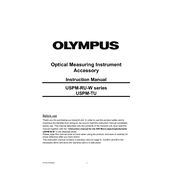
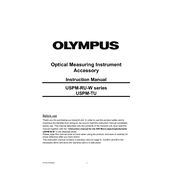
To calibrate the Olympus USPM-RU-W Series, first ensure the microscope is on a stable surface. Use the calibration slide provided with the device. Adjust the focus and use the on-screen instructions to align the calibration grid. Follow the software prompts to complete the calibration process.
To clean the lenses of the Olympus USPM-TU, use a soft, lint-free cloth slightly dampened with lens cleaning solution. Gently wipe the lens surface in a circular motion. Avoid using excessive pressure or abrasive materials, which can scratch the lens.
If experiencing image clarity issues, first check the focus and ensure the lenses are clean. Verify that the calibration is correct and adjust the light intensity. If the problem persists, consult the user manual or contact Olympus support for further assistance.
For optimal performance, perform routine maintenance on the Olympus USPM-TU every three months. This includes cleaning the lenses, checking calibration, and inspecting electrical connections. Annually, have a professional service the device for a comprehensive check-up.
Store the Olympus USPM-RU-W microscope in a cool, dry place, away from direct sunlight and dust. Use a dust cover to protect it when not in use. Ensure the device is turned off and unplugged before storage.
To replace the light source in the Olympus USPM-TU, ensure the microscope is turned off and unplugged. Remove the light housing cover, carefully take out the old bulb, and insert a new one of the same type. Secure the housing cover back in place.
Yes, the Olympus USPM-RU-W Series can be equipped for fluorescence microscopy. Ensure the appropriate filters and light sources are installed. Consult the user manual for specific configuration instructions for fluorescence applications.
If the Olympus USPM-TU does not power on, first check the power cable and ensure it is securely connected. Verify that the outlet is functional by testing with another device. If the microscope still does not power on, contact Olympus support for further assistance.
To enhance image contrast on the Olympus USPM-RU-W Series, adjust the aperture diaphragm and increase the light intensity. Utilize contrast-enhancing techniques such as phase contrast or differential interference contrast if available.
When transporting the Olympus USPM-TU, ensure the microscope is securely packed in its original case or a padded carrying case. Remove any detachable components and pack them separately. Avoid exposing the microscope to shocks or extreme temperatures during transit.