Olympus U-AFA2M Instruction Manual
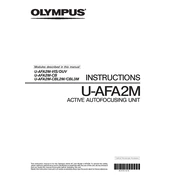
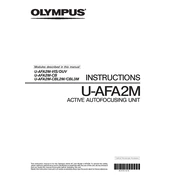
To set up the Olympus U-AFA2M, begin by assembling the necessary components as per the manual. Ensure the filter is securely attached, connect to a power source, and calibrate the settings according to the type of analysis you intend to perform. Consult the user guide for detailed setup instructions.
First, check that the device is properly plugged in and that the power outlet is functioning. Inspect the power cable for any damage. If the device still does not turn on, try resetting it by following the manufacturer's troubleshooting steps. If the issue persists, contact Olympus support for further assistance.
To clean the Olympus U-AFA2M, use a soft, lint-free cloth to wipe down the exterior. Avoid using harsh chemicals. Regularly check and clean the filters as per the manual's maintenance schedule to ensure optimal performance. Proper maintenance can extend the device's lifespan.
Calibration should be done according to the type of analysis being performed. Use standard calibration blocks provided and follow the step-by-step procedure in the manual. Regular calibration checks are recommended to maintain accuracy.
To replace the filters, turn off the device and disconnect it from the power source. Remove the old filters carefully and install the new ones, ensuring they are seated correctly. Refer to the user manual for detailed instructions specific to your filter model.
Consult the user manual for a list of error codes and their meanings. Follow the recommended troubleshooting steps for resolving the specific error. If the problem continues, contact Olympus technical support with the error code details.
While some third-party accessories may be compatible, it is recommended to use Olympus-approved accessories to ensure optimal performance and avoid potential damage. Always check the compatibility before using any third-party products.
Regular maintenance is essential for optimal performance. It's recommended to perform a basic check every month, with a comprehensive maintenance routine every six months, as detailed in the user manual. Always adhere to the maintenance schedule provided by Olympus.
Common issues include power failures, calibration errors, and filter blockages. Ensure proper power supply, regularly calibrate, and clean the filters to prevent these issues. Refer to the troubleshooting section in the manual for specific solutions.
Ensure the device is regularly maintained, perform timely calibrations, and use only recommended accessories. Keep the firmware updated and follow best practices for usage as outlined in the user manual to optimize performance.