Olympus DP74 Instruction Manual
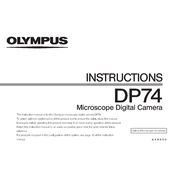
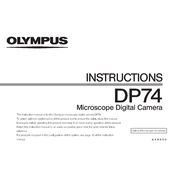
To connect the Olympus DP74 camera to a microscope, attach the camera to the microscope's camera port using the appropriate C-mount adapter. Ensure that the camera is securely mounted and that all connections are tight.
The Olympus DP74 camera is typically operated using the Olympus cellSens software. This software facilitates image capture, analysis, and management. Ensure that your computer meets the software's system requirements before installation.
First, check all cable connections between the camera and the computer. Ensure that the camera's power is on. If issues persist, verify that the drivers and software are correctly installed and up to date. Restart the computer and camera if necessary.
To clean the DP74 camera sensor, ensure the camera is powered off and disconnected. Use a blower to remove dust. If necessary, gently clean the sensor with a sensor cleaning swab and appropriate cleaning solution. Avoid touching the sensor with your fingers.
Use the Olympus cellSens software to access the camera settings. Adjust parameters such as exposure time, gain, and white balance according to your imaging needs. Experiment with different settings to achieve the best image quality for your specific application.
Ensure that the camera is placed in a well-ventilated area. Check for any obstructions blocking the camera's vents. If overheating persists, reduce the camera's operating time or consult Olympus support for further assistance.
Visit the Olympus website to download the latest firmware update for the DP74 camera. Follow the provided instructions to apply the update, ensuring that the camera is connected to your computer during the process.
Regularly clean the camera's exterior and lens mount. Store the camera in a dry, dust-free environment when not in use. Periodically check for software updates and install them as needed to maintain optimal performance.
Yes, the DP74 camera is versatile and can be used with various microscopy techniques such as brightfield, darkfield, phase contrast, and fluorescence. Ensure that you have the appropriate adapters and settings for each technique.
Images captured with the DP74 camera can be exported using the cellSens software. Select the desired images, choose the export format, and specify the destination folder. The software provides options for different file formats and resolutions.