Olympus DP73 Instruction Manual
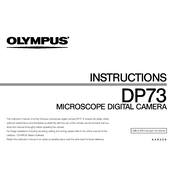
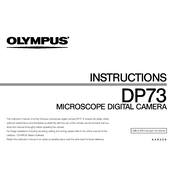
To connect the Olympus DP73 camera to a computer, use the provided USB cable. Connect one end to the camera and the other end to a USB port on your computer. Ensure the camera is powered on, and the computer should automatically recognize it as a new device.
The Olympus DP73 camera requires the Olympus cellSens software for optimal operation. Ensure you have the latest version installed on your computer to access all features and functionalities.
Check the lens for any dust or smudges and clean it gently. Ensure the camera settings are correct for the type of imaging you are performing. Also, verify that the camera is properly calibrated and the software settings match your requirements.
Visit the official Olympus website to check for firmware updates for the DP73. Download the update file and follow the provided instructions to install it. Ensure the camera is connected to the computer and has sufficient power during the update process.
Yes, the Olympus DP73 is suitable for live cell imaging. It offers high sensitivity and fast frame rates that are ideal for capturing dynamic processes in live cells.
Regular maintenance includes cleaning the camera sensor and lens with appropriate cleaning tools. Ensure the camera is stored in a dust-free environment and check for software updates regularly to maintain optimal performance.
Check the power connections and ensure the power supply is functioning. If the camera is connected via USB, try using a different port or cable. If the issue persists, consult the user manual or contact Olympus support for assistance.
Perform a white balance calibration using the Olympus cellSens software. Ensure that your monitor is also calibrated for accurate color reproduction. Use a color calibration slide if necessary.
Yes, the Olympus DP73 can capture high-resolution images. Set the camera to its maximum resolution setting in the cellSens software to take advantage of its full capabilities.
Store the Olympus DP73 in a cool, dry place away from direct sunlight. Use a camera bag or protective case to prevent dust accumulation and physical damage.