Olympus U-LGPS Instruction Manual
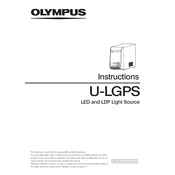
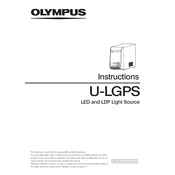
To set up the Olympus U-LGPS, begin by connecting it to the microscope using the appropriate cable. Ensure that the device is powered on and the connection is secure. Follow any additional instructions provided in the user manual to complete the setup process.
If the Olympus U-LGPS is not powering on, check the power source and ensure that the power cable is properly connected. Verify that the outlet is functioning and not controlled by a switch. If the problem persists, consult the troubleshooting section of the user manual or contact technical support.
To maintain the Olympus U-LGPS, regularly clean the exterior with a soft, dry cloth to remove dust and debris. Inspect cables and connections for signs of wear or damage. Ensure that the device is stored in a clean, dry environment when not in use.
Common issues include connectivity problems, power failures, and inaccurate readings. Ensure all connections are secure and that the device is properly calibrated. Refer to the troubleshooting section of the user manual for specific solutions to these issues.
To update the firmware, download the latest version from the Olympus website. Connect the U-LGPS to your computer via USB, and use the provided software to upload and install the firmware update. Follow the on-screen instructions carefully.
Yes, the Olympus U-LGPS is compatible with a variety of microscope models. Consult the compatibility chart provided by Olympus to ensure that your specific microscope model is supported.
If the GPS signal is weak, try relocating the microscope to an area with a clearer view of the sky. Ensure that there are no obstructions that could interfere with the signal. If necessary, use a GPS signal booster to enhance reception.
To calibrate the Olympus U-LGPS, access the calibration menu through the device interface. Follow the prompts to adjust settings based on your current location and environmental conditions. Calibration should be performed regularly for optimal accuracy.
Yes, the Olympus U-LGPS can be connected to a computer via USB for data transfer and analysis. Use the appropriate software provided by Olympus to export and analyze data collected by the device.
When handling the Olympus U-LGPS, avoid exposing it to extreme temperatures or moisture. Handle the device with care to prevent damage from drops or impacts. Use only the cables and accessories provided or recommended by Olympus.