Olympus U-IFRES Instruction Manual
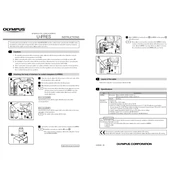
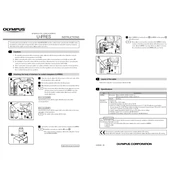
To set up the Olympus U-IFRES, start by assembling the light source and adjust the filter sliders to the desired settings. Connect the necessary cables to the power source and ensure all connections are secure before powering on the device.
First, check the power cable for any disconnections or damage. Ensure the power outlet is functional. If the problem persists, inspect the internal fuses and replace them if necessary. Consult the user manual for detailed instructions.
Use a clean, lint-free cloth slightly dampened with a mixture of distilled water and isopropyl alcohol. Gently wipe the optical surfaces, avoiding excessive pressure. Ensure components are completely dry before reassembling.
Store the Olympus U-IFRES in a cool, dry place away from direct sunlight. Cover it with a dust cover to prevent debris accumulation and ensure it is disconnected from the power source.
To calibrate, use the built-in calibration tool and follow the on-screen prompts. Ensure all calibration standards are within their expiry dates and handle them with care to avoid contamination.
Inconsistent results may be due to improper calibration, dirty optical components, or unstable environmental conditions. Re-calibrate the device, clean the optics, and ensure a stable temperature and humidity level in the workspace.
While some third-party accessories may be compatible, it is recommended to use only Olympus-approved accessories to ensure optimal performance and prevent voiding the warranty.
Regular maintenance should be performed every six months, including cleaning optical components, checking electrical connections, and inspecting for wear and tear. Refer to the maintenance schedule in the user manual for more details.
Unusual noises could indicate a mechanical issue. Turn off the device and inspect for any loose parts or obstructions. If the issue persists, contact Olympus customer support for assistance.
Ensure all users are trained in the proper operation of the device. Provide personal protective equipment (PPE) as necessary and maintain a clean, organized workspace. Regularly inspect the device for any safety hazards.