Olympus U-GAN Instruction Manual
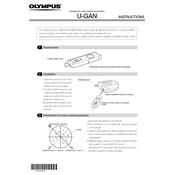
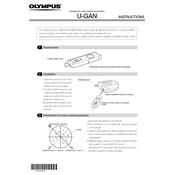
The Olympus U-GAN offers advanced imaging capabilities, including high-resolution optics, versatile illumination options, and user-friendly software for detailed analysis.
Routine maintenance involves regular cleaning of optical components with approved cleaning solutions, checking and calibrating the system, and ensuring all moving parts are lubricated as per the user manual.
First, check the power connections and ensure the power switch is turned on. Verify that the power outlet is functional. If the issue persists, consult the troubleshooting section of the manual or contact technical support.
To optimize image quality, ensure proper calibration of the lens, adjust lighting settings appropriately, and use the software’s image enhancement tools for best results.
Restart the software and check for any available updates. Verify that your computer meets the required specifications. If the problem continues, reinstall the software or contact support.
While the Olympus U-GAN is compatible with certain third-party lenses, it is recommended to use Olympus lenses to ensure optimal performance and maintain warranty coverage.
Use a soft, lint-free cloth and an appropriate lens cleaning solution. Gently wipe the lenses in a circular motion, avoiding excessive pressure to prevent damage.
Ensure that the focus is correctly adjusted, the lens is clean, and the subject is stationary. Also, check the stability of the microscope and the lighting conditions.
Visit the official Olympus website, download the latest software updates, and follow the provided installation instructions. Ensure that your system is backed up before proceeding.
Yes, the Olympus U-GAN can be integrated with other laboratory equipment through its versatile connectivity options, allowing for enhanced data sharing and workflow efficiency.