Olympus U-ECA Instruction Manual
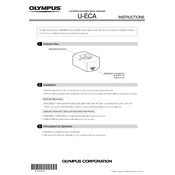
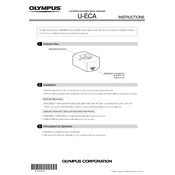
The Olympus U-ECA is a microscope adapter used to connect various components such as cameras to microscopes, enhancing functionality and enabling advanced imaging capabilities.
To install the Olympus U-ECA, align the adapter with the microscope's camera port, ensuring a secure fit. Tighten any screws or fasteners as instructed in the user manual to secure the adapter in place.
If the Olympus U-ECA does not fit your microscope, verify compatibility with your microscope model. Consult the product manual or contact Olympus support for adaptor recommendations or additional accessories that may be required.
To clean the Olympus U-ECA, use a soft, lint-free cloth slightly dampened with a mild detergent solution. Avoid using solvents or abrasive materials. Regularly check for dust or debris and clean as needed.
Ensure that the U-ECA adapter is securely attached. Check the alignment and cleanliness of the lenses and camera. Adjust the focus settings on the microscope and camera. Consult the user manual for additional troubleshooting tips.
The Olympus U-ECA is designed to be compatible with various camera brands. However, ensure compatibility by checking the camera mount specifications and consult the Olympus support if necessary.
Adjust the focus by using the fine focus knobs on your microscope. Ensure the camera settings are appropriately configured for the desired image quality and resolution.
Store the Olympus U-ECA in a dry, dust-free environment. Use the original packaging or a protective case to prevent damage. Avoid exposure to extreme temperatures and humidity.
Vignetting can occur if the adapter is not properly aligned or if incompatible components are used. Re-align the adapter and ensure all components are compatible and correctly fitted. Consult the manual for additional guidance.
Common compatibility issues include incorrect fitting or incompatible camera ports. Resolve these by checking the specifications of both the adapter and the microscope or camera, and consult Olympus support for recommended configurations.