Olympus U-DPCAD Instruction Manual
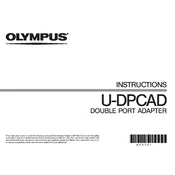
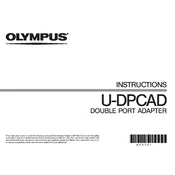
To set up the Olympus U-DPCAD for first-time use, first ensure that the device is properly connected to the microscope. Refer to the user manual for detailed connection diagrams. Once connected, power on the device and follow the on-screen prompts to complete the initial setup.
If the Olympus U-DPCAD is not responding, check the power supply and connections. Ensure the device is properly plugged into a functioning power outlet. If the problem persists, try resetting the device by turning it off and then on again. Consult the troubleshooting section of the user manual if further assistance is needed.
Calibration of the Olympus U-DPCAD involves aligning and adjusting the optical components to ensure accurate measurements. Follow the calibration instructions provided in the user manual. It is recommended to perform calibration in a controlled environment to prevent external factors from affecting the accuracy.
Regular maintenance for the Olympus U-DPCAD includes cleaning the optical surfaces with a lint-free cloth and appropriate cleaning solution, inspecting cables and connections for wear or damage, and performing software updates as needed. Detailed procedures can be found in the maintenance section of the user manual.
To update the firmware on the Olympus U-DPCAD, download the latest firmware version from the Olympus website. Connect the device to your computer via USB, then run the firmware update software. Follow the on-screen instructions to complete the update. Ensure the device remains powered on and connected during the process.
If the image quality is poor, first check the cleanliness of the lenses and optical components. Ensure they are free of dust and smudges. Verify that the device is properly calibrated and that the settings are adjusted for your specific application. Consult the troubleshooting guide for further assistance.
The Olympus U-DPCAD is primarily designed for compatibility with Olympus microscopes. However, it can potentially be adapted for use with other brands, though compatibility is not guaranteed. Check with Olympus support for advice on specific configurations and compatibility questions.
To clean the Olympus U-DPCAD, use a soft, lint-free cloth slightly dampened with a mild cleaning solution. Avoid using harsh chemicals or abrasive materials. Gently wipe the surfaces and optical components, and ensure no liquid enters the device. Refer to the cleaning guidelines in the user manual.
Common symptoms of a failing Olympus U-DPCAD include intermittent power loss, unusual noises, errors in image capture, and unresponsive controls. If you experience any of these issues, contact Olympus technical support for further diagnosis and repair options.
To optimize the settings on the Olympus U-DPCAD for fluorescence microscopy, adjust the exposure time and gain to enhance the fluorescence signal while minimizing background noise. Utilize appropriate filters for the specific fluorophores in use. Consult the user manual for detailed instructions on configuring settings for fluorescence applications.