Olympus U-DP,U-DP1XC Instruction Manual
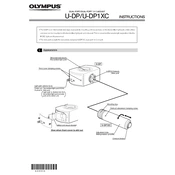
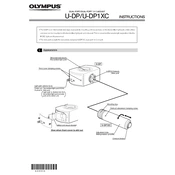
To set up the Olympus U-DP, ensure that all components are securely connected, power on the device, and follow the on-screen instructions for initial configuration. Refer to the user manual for detailed steps.
Check the power cable and ensure it is properly connected. Verify that the power outlet is functional by testing it with another device. If the issue persists, consult the troubleshooting section of the manual or contact Olympus support.
Use a soft, lint-free cloth slightly moistened with lens cleaning solution. Gently wipe the lenses to remove dust and smudges. Avoid using abrasive materials or excessive force. Regular maintenance will ensure optimal performance.
Store the Olympus U-DP in a cool, dry place, preferably in a protective case. Ensure that it is away from direct sunlight and humidity to prevent damage to the components.
Visit the official Olympus website to check for firmware updates. Download the latest firmware and follow the instructions provided to install it on your device. Be sure to back up important data before updating.
Ensure the lenses are clean and correctly aligned. Check that the device settings are configured for optimal image quality. If problems persist, recalibrate the device or consult the user manual for additional troubleshooting tips.
To extend battery life, reduce screen brightness, disable unnecessary features, and ensure the device is powered off when not in use. Regularly calibrate the battery to maintain its health.
Compatible accessories include various Olympus lenses, tripods, and protective cases. Refer to the Olympus website or user manual for a complete list of compatible accessories and their specifications.
To reset the device, navigate to the settings menu and select the 'Reset' option. Confirm the reset and allow the device to reboot. All personal data will be erased, so back up any important files beforehand.
Common issues include power failures, connectivity problems, and image quality concerns. These can often be resolved by checking connections, resetting the device, or consulting the troubleshooting section of the user manual.