Olympus U-AW Instruction Manual
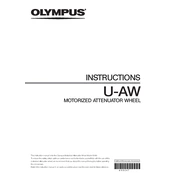
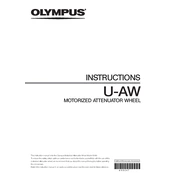
To calibrate the Olympus U-AW, ensure the device is powered on and follow the calibration instructions in the user manual. Typically, this involves placing the device on a stable surface and running the calibration mode in the settings menu.
Regular maintenance for the Olympus U-AW includes cleaning the lenses with a microfiber cloth, checking connections for any wear, and ensuring the firmware is up-to-date. It's also important to store the device in a dry, dust-free environment when not in use.
First, ensure that all cables are securely connected. Check if the device appears in your system's device manager. If not, try restarting the device and your computer. Updating the device drivers may also resolve connectivity issues.
Refer to the user manual for the specific error code. Common fixes include restarting the device, checking for firmware updates, or resetting the device to factory settings if necessary.
Yes, the Olympus U-AW is compatible with various third-party software. Ensure to check the software documentation for compatibility and any necessary drivers or plugins.
Connect the Olympus U-AW to your computer and open the Olympus software suite. Navigate to the firmware update section and follow the on-screen instructions to download and install the latest firmware.
Check if the device is properly connected to a power source. Inspect the power cable for any damage. If the issue persists, try using a different power outlet or cable to rule out external issues.
It is not recommended to use harsh cleaning solvents on the Olympus U-AW as they may damage the device. Use a soft, slightly damp cloth for cleaning. If necessary, use a mild solution specifically designed for electronics.
Store the Olympus U-AW in a dry, dust-free environment. Use the protective case if available and ensure the device is turned off. Avoid exposure to extreme temperatures and direct sunlight.
Yes, the Olympus U-AW is compatible with rechargeable batteries. Ensure that the batteries are fully charged and of the correct type as specified in the user manual.