Olympus TH4 Instruction Manual
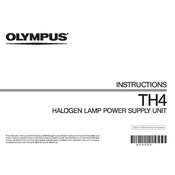
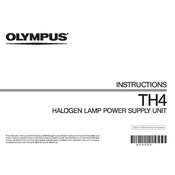
To set up the Olympus TH4 for first-time use, connect the power cord to the unit and plug it into a suitable outlet. Turn on the power switch located at the rear of the unit. Adjust the intensity dial to your desired setting. Refer to the user manual for detailed instructions on initial setup and calibration.
If the Olympus TH4 does not power on, check that the power cord is securely connected and the outlet is functioning. Ensure the power switch is in the 'on' position. If the problem persists, inspect the fuse and replace it if necessary. Consult the troubleshooting section of the manual for further assistance.
To adjust the light intensity on the Olympus TH4, use the intensity control dial located on the front panel. Rotate the dial clockwise to increase intensity and counterclockwise to decrease it. This allows for precise control of lighting to suit various applications.
Regular maintenance of the Olympus TH4 includes cleaning the exterior surfaces with a soft, damp cloth and ensuring ventilation openings are not obstructed. Periodically check and replace the lamp and fuse as needed. Always follow the maintenance guidelines provided in the user manual.
To replace the lamp in the Olympus TH4, first ensure the unit is turned off and unplugged. Allow the lamp to cool down before handling. Open the lamp compartment by unscrewing the cover, carefully remove the old lamp, and insert a new one. Secure the cover back in place and test the unit.
If the Olympus TH4 overheats, turn off the unit immediately and unplug it from the power source. Allow it to cool down completely. Check for any blockages in the ventilation system and ensure the unit is used in a well-ventilated area. Restart the unit and monitor its temperature.
The Olympus TH4 is equipped with its own built-in intensity control and is not designed to be used with an external dimmer switch. Using an external dimmer may cause malfunctions or damage to the unit. Always use the internal controls for adjusting light intensity.
To clean the lens of the Olympus TH4, use a lens cleaning solution and a microfiber cloth. Gently wipe the lens in a circular motion to remove dust and smudges. Avoid using harsh chemicals or abrasive materials that could damage the lens surface.
When using the Olympus TH4, ensure the unit is placed on a stable surface and in a well-ventilated area. Avoid direct contact with the lamp when it is on, as it can become extremely hot. Keep the unit away from water and moisture to prevent electrical hazards.
To troubleshoot uneven lighting from the Olympus TH4, check if the lamp is properly installed and seated. Ensure the reflector is clean and undamaged. Adjust the positioning of the light source and verify that the intensity control is functioning correctly. Refer to the manual for further troubleshooting steps.