Olympus SZX7 Instruction Manual
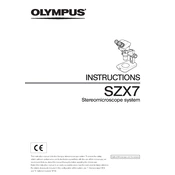
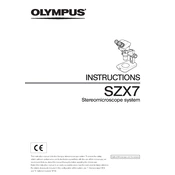
To calibrate the Olympus SZX7, first ensure the microscope is on a stable surface. Use a calibration slide with known measurements. Focus the microscope and adjust the zoom knob to match the calibration slide's measurements with the microscope's scale.
Use a soft, lint-free cloth and a small amount of lens cleaning solution. Gently wipe the lenses in a circular motion. Avoid using excessive liquid and ensure no residue is left on the lenses.
Check that the light source is properly aligned and that there are no obstructions. Ensure that the light intensity is set correctly and that the bulb is functioning properly. Adjust the mirror or filter settings as needed.
Verify that the specimen is placed correctly on the stage. Check the focus knobs for any resistance and ensure they are functioning smoothly. Clean any dust or debris from the lenses and try refocusing.
To adjust the interpupillary distance, hold the eyepiece tubes and move them closer together or farther apart until you see a single, clear field of view.
Regularly clean the lenses and body with appropriate materials. Check for dust and debris weekly. Ensure that all moving parts are lubricated every 6 months. Perform a full calibration annually.
Ensure the microscope is turned off. Gently unscrew the current objective lens and replace it with the desired one, screwing it in until secure. Be careful not to touch the lens surfaces during this process.
Check for dust or debris around the zoom mechanism. Clean the area with a soft brush. If the issue persists, consult the user manual or contact Olympus support for further assistance.
Use a stage micrometer to check alignment. Adjust the stage and objective lenses until the measurement lines on the micrometer are in focus and aligned correctly.
Blurry images can result from improper focus, dirty lenses, or incorrect alignment. Refocus the microscope, clean the lenses, and ensure the slide is placed correctly. If problems persist, check for mechanical issues.