Olympus SZX2-ILR66, SZX2-RHS Instruction Manual
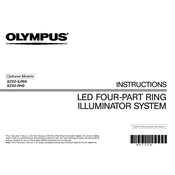
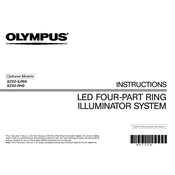
To set up the Olympus SZX2-ILR66, begin by ensuring the microscope is placed on a stable surface. Connect the power supply and switch on the main power. Adjust the interpupillary distance and diopter settings on the eyepieces to match your vision. Install the appropriate objective lenses and adjust the light intensity to suit your observation needs.
If the light source is flickering, first check all cable connections to ensure they are secure. If the issue persists, inspect the bulb for any signs of damage or wear and replace it if necessary. Consult the user manual for instructions on replacing the bulb.
To clean the lenses, use a blower to remove dust particles. For smudges or oils, use lens cleaning paper or a soft, lint-free cloth slightly dampened with lens cleaning solution. Always wipe in a circular motion and avoid excessive pressure to prevent scratching the lens.
Regular maintenance for the SZX2-RHS includes cleaning the lenses, checking mechanical parts for smooth operation, and ensuring all electrical connections are secure. Periodically calibrate the microscope to maintain accuracy. Refer to the user manual for specific maintenance schedules and procedures.
If you're experiencing focusing issues, ensure the objective lens is properly mounted and the stage is correctly aligned. Check the focus mechanism for any obstructions or damage. If the problem persists, consider recalibrating the focus knobs or consulting a service professional.
Yes, the SZX2-ILR66 can be equipped with fluorescence modules. Ensure you have the appropriate fluorescence filters and light sources installed. Refer to the microscope’s documentation for specific compatibility and setup instructions.
To adjust the contrast, use the aperture diaphragm to control the amount of light reaching the specimen. Adjust the condenser height if necessary, and use the appropriate contrast techniques such as phase contrast or darkfield, if the microscope is equipped for them.
To align the optical path, first ensure that all lenses and optical components are clean. Center the objective lens and adjust the light path using the centering screws. Verify alignment by observing a test specimen and making fine adjustments as needed.
To reduce vibrations, place the microscope on a vibration-dampening table or pad. Ensure that the table or bench is stable and free from external vibrations. If necessary, isolate the microscope from other equipment that might cause disturbances.
If the microscope does not power on, first check the power cable and connections. Ensure the power switch is in the 'on' position and that the outlet is functioning correctly. If the issue persists, inspect the fuse and replace it if blown. Consult the user manual for detailed troubleshooting steps.