Olympus SZX16 Instruction Manual
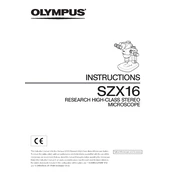
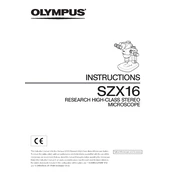
To calibrate the Olympus SZX16, start by setting the microscope on a stable surface. Adjust the zoom range to its lowest setting, and use a calibration slide to focus the image. Fine-tune the focus using the coarse and fine adjustment knobs until the calibration pattern is sharp and clear.
Use a blower to remove dust from the lens surface. Apply a small amount of lens cleaning solution to a clean microfiber cloth and gently wipe the lens in a circular motion. Avoid using excessive force or abrasive materials.
First, check if the lenses are clean and free of dust or smudges. Ensure that the specimen is properly illuminated and that the microscope is correctly aligned. If the problem persists, verify that the zoom and focus knobs are functioning properly.
To change the objective lens, first turn off the microscope and ensure it is cool. Rotate the existing objective lens to the side and carefully remove it by unscrewing. Align the new objective lens with the threads and screw it in securely.
Regular maintenance includes cleaning the lenses, ensuring the stage is free of debris, and checking the alignment of optical components. Lubricate moving parts with a suitable lubricant and inspect electrical connections for wear or damage.
Check the power supply and ensure the power cable is securely connected. Replace the bulb if necessary, and inspect for any loose connections within the illumination system. If the issue continues, consult the user manual or contact technical support.
To improve depth of field, reduce the aperture size by adjusting the diaphragm. Use a lower magnification objective lens if possible, and ensure proper lighting to compensate for the reduced aperture.
Store the microscope in a clean, dry environment with stable temperature and humidity. Cover the microscope with a dust cover when not in use, and avoid exposure to direct sunlight or corrosive chemicals.
Begin by ensuring the microscope is on a level surface. Adjust the alignment screws on the objectives and eyepieces while viewing a specimen to achieve optimal image clarity. Consult the alignment guide in the user manual for detailed instructions.
Check for any obstructions around the zoom mechanism. Apply a small amount of lubricant suitable for precision instruments to the gears. If the problem persists, consult Olympus support or a professional technician for assistance.