Olympus SZX10 Instruction Manual
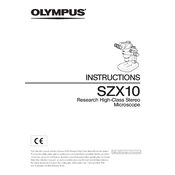
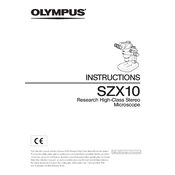
To set up the Olympus SZX10, ensure the microscope is placed on a stable surface. Attach the appropriate objective lenses and eyepieces, connect the power supply, and turn on the illumination system. Adjust the interpupillary distance and eyepiece diopters for optimal viewing.
First, check the power cord and ensure it is securely connected to both the microscope and the power outlet. Verify that the outlet is functional by testing it with another device. If the microscope still does not power on, inspect the fuse in the power supply unit and replace it if necessary.
Use a blower brush to remove any dust from the lenses. If further cleaning is required, use lens cleaning paper or a soft cotton swab moistened with a small amount of lens cleaning solution. Gently wipe the lens surface in a circular motion. Avoid applying excessive pressure.
Ensure that the lenses are clean and correctly aligned. Adjust the focus knobs gradually and check if the objective lenses are properly screwed in. Confirm that the sample is positioned correctly on the stage. If issues persist, recalibrate the microscope or consult the user manual for guidance.
To change magnification, rotate the zoom knob to the desired magnification level. Ensure that the objective lens corresponding to the desired magnification is in place. Adjust the focus as necessary to achieve a clear image.
Regular maintenance includes cleaning the lenses, checking the alignment of optical components, inspecting electrical connections, and ensuring that moving parts are free from dust and debris. Periodically check and replace the illumination bulb as needed.
Turn off the microscope and unplug it from the power source. Allow the old bulb to cool before handling. Remove the bulb cover, take out the old bulb, and replace it with a new one. Ensure the new bulb is securely in place, then replace the bulb cover.
Yes, the Olympus SZX10 can be used with a camera for imaging. Ensure the camera adapter is compatible with the microscope. Attach the camera to the trinocular port and adjust the settings on both the camera and microscope for optimal imaging.
Ensure that the interpupillary distance is correctly set for your eyes. Adjust the brightness of the illumination to a comfortable level. Take regular breaks from viewing, and ensure you are using the microscope in a well-lit environment to reduce strain.
To transport the Olympus SZX10, remove any detachable parts such as eyepieces and objectives, and pack them securely. Use the original packaging if available, or a sturdy box with adequate padding. Carry the microscope by its base to avoid damage to optical components.