Olympus SZ6 SZ61 60 SZ61TR SZ51 SZ51 60 Instruction Manual
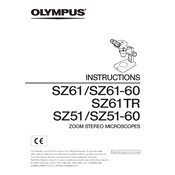
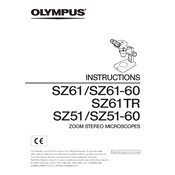
Start by placing the microscope on a stable, flat surface. Connect the power supply and ensure all cables are properly secured. Adjust the eyepieces to match the width of your eyes and ensure the objectives are clean and free of dust.
Check that the objective lens is properly clicked into place. Adjust the focus knob until the specimen is sharp. Clean the lenses using lens paper and ensure the light source is adequately illuminating the specimen.
Regularly clean the lenses with lens paper and a suitable cleaning solution. Keep the microscope covered when not in use and store it in a dry place. Schedule professional servicing annually.
Check if the power cord is connected and the switch is turned on. Inspect the bulb and replace it if it’s blown. Verify that the outlet is functioning by testing with another device.
Hold the two eyepieces and gently move them closer or further apart until you can see a single circle of light with both eyes open.
Use a blower to remove loose dust. Apply a small amount of lens cleaning solution to lens paper and gently wipe the optics in a circular motion. Avoid using too much liquid.
Ensure that the stage is not obstructed by any debris. Check for loose screws and tighten them. Lubricate the moving parts with a small amount of grease if necessary.
Attach the camera to the trinocular port and ensure it is securely mounted. Adjust the camera settings and use the focus adjustment knobs to achieve a clear image on the monitor.
Look for signs of wear on mechanical parts, ensure lenses are free of scratches, check the stability of the stand, and verify that the illumination system is functioning properly.
Calibrate your camera using a white balance card under the same lighting conditions as your specimen. Adjust the camera settings to match the microscope's optical settings.