Olympus SZ2 STS SZ2 STB1 SZ2 STP SZ2 STB2 SZ2 STB3 Manual
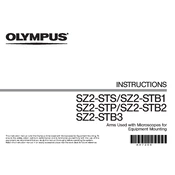
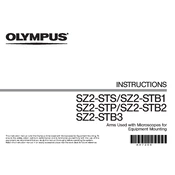
Ensure that the SZ2-STB3 base is placed on a flat, stable surface. Adjust the leveling feet to ensure the base is stable and does not wobble. This will help maintain the optical alignment and prevent vibrations during use.
First, check for any physical obstructions on the stage. Ensure that the stage rails are clean and lubricated as per the maintenance guidelines. If the issue persists, inspect for any damage or wear on the stage components and consult the manual for further troubleshooting steps.
Regular maintenance should be performed every six months. This includes cleaning the base, checking for loose components, and ensuring that all moving parts are properly lubricated. Always refer to the maintenance schedule provided in the user manual for specific guidelines.
The Olympus SZ2-STB2 base is compatible with various stages designed for the SZ2 series. However, it is recommended to use stages that are specifically mentioned in the product compatibility list to ensure optimal performance and avoid damage.
Tighten the adjustment screws located on the stand arm using the appropriate tool. If the issue persists, inspect the arm for any wear or damage and replace components if necessary. Regularly checking these screws can prevent loosening over time.
Use a soft, lint-free cloth and lens cleaning solution specifically designed for optical components. Avoid using harsh chemicals or abrasive materials. Gently wipe the lenses and mirrors to remove dust and smudges. Ensure that all cleaning materials are free of contaminants.
Align the stage with the base by ensuring that all mounting screws are properly seated and tightened. Use alignment marks or guides provided on the base and stage for precise positioning. Periodically check the alignment during use to maintain accuracy.
Retrofitting is possible depending on the compatibility of the older models with newer components. Consult the compatibility chart provided by Olympus or contact technical support for specific retrofitting options and recommendations.
Signs that the stage requires lubrication include increased resistance during movement, unusual noises, or visible dryness on the rails. Regular maintenance checks can help identify these signs early. Apply lubricant according to the manufacturer's instructions.
To calibrate the focus mechanism, adjust the focus knobs while observing a calibration slide. Fine-tune the focus until the image is sharp and clear. Use the focus lock to maintain the calibrated setting. Refer to the user manual for detailed calibration procedures.