Olympus MAJ2343 MAJ2344 MAJ2345 MAJ2346 Instruction Manual
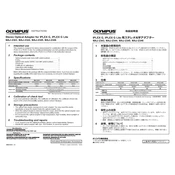
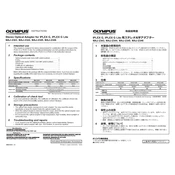
The Olympus MAJ series consists of different models designed for specific endoscopic procedures. Each model varies in terms of features such as compatibility with certain endoscopes, length, and additional functionalities. It is essential to refer to the user manual for specific model differences.
To clean the Olympus MAJ2343, disassemble the parts as per the instruction manual, rinse with distilled water, and use a non-abrasive cleaning solution recommended by Olympus. Ensure all parts are dry before reassembling. Regular maintenance checks should be conducted to ensure optimal performance.
First, ensure that the device is connected to a working power outlet. Check the power cord for any signs of damage. If the device still does not power on, try resetting it by unplugging for a few minutes before trying again. Refer to the troubleshooting section of the manual for further guidance.
The Olympus MAJ2344 is compatible with specific endoscope models. It is important to consult the compatibility chart provided by Olympus to ensure that you are using the appropriate combination of devices.
Olympus recommends checking for software updates every six months or as notified by Olympus support. Regular updates ensure the device operates with the latest features and security enhancements.
First, ensure that the lenses are clean and free of any debris. Check all connections between the device and the display unit. If the problem persists, refer to the image quality troubleshooting section in the user manual or contact Olympus support for assistance.
Store the Olympus MAJ2343 in a cool, dry place, away from direct sunlight and extreme temperatures. Ensure the device is clean and dry before storage to prevent any moisture-related damage.
Refer to the error code section in the user manual for a detailed explanation of each code and the recommended action. If the issue cannot be resolved, contact Olympus technical support with the error code information.
Replacement of the battery should be performed by following the instructions in the user manual. Ensure the device is powered off and unplugged before attempting to replace the battery. Use only the specified battery type recommended by Olympus.
It is not recommended to use third-party accessories with Olympus MAJ series devices, as they may compromise the device's functionality and void the warranty. Always use accessories approved by Olympus for optimal performance and safety.