Olympus MAJ-2486 Instruction Manual
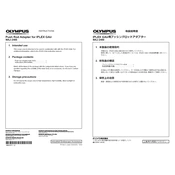
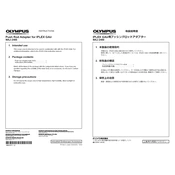
To clean and disinfect the Olympus MAJ-2486, first disconnect it from any power source. Use a soft cloth moistened with a mild detergent to wipe the exterior surfaces. For disinfection, use a 70% isopropyl alcohol solution. Avoid immersing the device in liquid or using abrasive materials.
Check all cable connections to ensure they are secure. Verify that the correct ports and cables are being used. Restart the device and any connected equipment. If the issue persists, refer to the user manual for specific troubleshooting steps or contact Olympus support.
Ensure that the power cable is securely connected to both the device and the power outlet. Check the outlet for power with another device. If the problem continues, inspect the power cable for damage. Consider replacing the cable or contacting Olympus support for further assistance.
Regular maintenance should be performed every 6 months to ensure optimal performance. This includes cleaning, checking for wear and tear, and verifying that all components function correctly. Consult the user manual for a detailed maintenance schedule.
While it is possible to use third-party accessories with the Olympus MAJ-2486, it is recommended to use only Olympus-approved accessories to ensure compatibility and maintain warranty coverage.
To update the firmware, download the latest firmware version from the Olympus website. Connect the MAJ-2486 to a computer via USB, and follow the instructions provided in the firmware update guide. Ensure the device is powered on during the update process.
Refer to the error code in the user manual for specific troubleshooting steps. Common solutions include restarting the device, checking all connections, and ensuring the device is not overheating. If the error persists, contact Olympus support.
Store the Olympus MAJ-2486 in a cool, dry place away from direct sunlight and moisture. The ideal storage temperature is between -10°C and 50°C (14°F and 122°F). Ensure the device is disconnected from any power source during storage.
Calibration should be performed according to the guidelines in the user manual. Check the calibration settings regularly and adjust as needed to match the operational parameters of the connected equipment. Conduct a calibration test before use if the device has been idle for an extended period.
To safely transport the Olympus MAJ-2486, first power it off and disconnect all cables. Use the original packaging or a suitable protective case to prevent damage. Ensure the device is secured and immobilized during transport to avoid shock or impact.