Olympus MAJ-2485 Instruction Manual
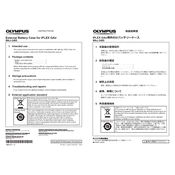
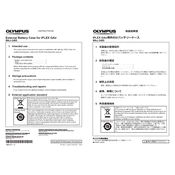
To set up the Olympus MAJ-2485, first ensure that all components are present and undamaged. Connect the device to a compatible power source, and follow the user manual to connect any necessary peripherals. Power on the device and run initial diagnostics to confirm functionality.
Check all cable connections to ensure they are secure. Verify that the power source is functioning and that the device is properly turned on. If the issue persists, try rebooting the system or consult the troubleshooting section of the user manual.
Regular maintenance includes cleaning the device with a soft, dry cloth, inspecting cables and connectors for wear, and ensuring software is up to date. Perform a functional check according to the maintenance schedule in the user manual.
Yes, you can update the software by visiting the Olympus website and downloading the latest version. Follow the provided instructions for installation, ensuring the device is connected to a stable power source during the update process.
Check that the power cable is securely connected and that the outlet is functioning. Inspect the power cable for any visible damage. If the device still does not power on, consider using a different power cable or contacting Olympus support.
To clean the Olympus MAJ-2485, turn off and unplug the device. Use a dry, lint-free cloth to wipe down surfaces. Avoid using liquid cleaners or abrasive materials, which can damage the device.
Yes, to perform a factory reset, navigate to the settings menu and select 'Factory Reset'. Confirm the action and allow the device some time to reset. Note that this will erase all user data and settings.
Ensure the device is placed in a well-ventilated area and is not obstructed by other equipment. Check for dust accumulation and clean if necessary. If overheating persists, contact Olympus support for further assistance.
Regularly update the device software, perform routine maintenance checks, and ensure the device is operated in a suitable environment. Follow the guidelines in the user manual for best practices.
The Olympus MAJ-2485 is compatible with a range of Olympus accessories. Refer to the product specifications in the user manual or visit the Olympus website for a detailed list of compatible accessories.