Olympus MAJ-2341, MAJ-2342 v2 Instruction Manual
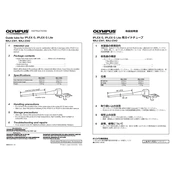
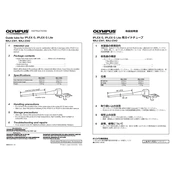
To perform a basic setup, connect the MAJ-2341 to a compatible Olympus endoscope. Ensure all cables are securely connected and power on the unit. Follow the on-screen instructions to complete the initial setup process.
After each use, disconnect the MAJ-2342 from the power source. Use a soft, damp cloth with a mild detergent to clean the exterior. Ensure no liquid enters the device. Refer to the user manual for detailed cleaning instructions.
Check all cable connections and ensure the device is powered on. Try using different cables or ports if available. Restart the device and consult the troubleshooting section of the user manual if issues persist.
Verify that the power cable is securely connected and check the power outlet. Try a different power outlet if necessary. If the device still does not power on, contact Olympus support for further assistance.
It is recommended to have the MAJ-2341 inspected and serviced annually by a certified Olympus technician to ensure optimal performance and longevity.
The MAJ-2342 is optimized for use with Olympus endoscopes. While it may function with some third-party endoscopes, compatibility and performance cannot be guaranteed. Consult the user manual for further guidance.
Ensure that all cables are properly connected and not damaged. Try adjusting the display settings and restarting the device. If the issue persists, consult the troubleshooting guide or contact Olympus support.
Check the Olympus website for the latest firmware updates. Download the update file and follow the instructions provided in the update guide to apply the firmware to your MAJ-2342.
Store the MAJ-2341 in a cool, dry place away from direct sunlight. Ensure the device is clean and completely dry before storing to prevent damage. Cover the device with a dust cover if available.
Ensure the lens is clean and free from smudges. Adjust the focus and brightness settings as needed. Regular maintenance and calibration by a certified technician can also help maintain optimal image quality.