Olympus MAJ-2261 Instruction Manual
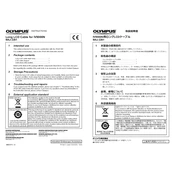
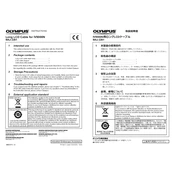
The Olympus MAJ-2261 is used to connect compatible Olympus endoscopes to the video processor for image and video transmission.
To clean the MAJ-2261, use a soft cloth dampened with mild detergent and water. Avoid using harsh chemicals. Regularly inspect the cable for wear and damage.
Check all connections for secure attachment. Inspect the cable for any visible damage. Ensure compatibility with the video processor and endoscope.
Minor repairs can be done by a qualified technician, but extensive damage may require replacement. Consult Olympus support for guidance.
Align the connectors of the MAJ-2261 with the corresponding ports on the video processor and endoscope, then gently insert until secure.
The MAJ-2261 is compatible with a range of Olympus endoscopes. Refer to the device's user manual for a detailed compatibility list.
Store the MAJ-2261 in a cool, dry place. Avoid coiling it tightly and keep it away from direct sunlight and heat sources.
Check the cable for any signs of wear or damage. Ensure that connections are secure and test with a different video processor if possible.
Avoid bending the cable sharply or applying excessive force. Handle connectors with care to prevent damage.
Inspect the MAJ-2261 before each use for any visible signs of wear or damage to ensure optimal performance and safety.