Olympus LG-LSLED-RVI Instruction Manual
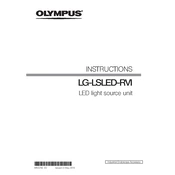
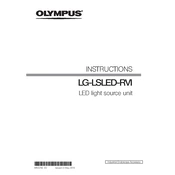
To set up the Olympus LG-LSLED-RVI for initial use, first ensure that the device is placed on a stable surface. Connect the power cable to a suitable outlet and power on the device. Follow the user manual for specific configuration settings to match your application needs.
If the LED light does not turn on, check the power connection and ensure the device is properly plugged in. Verify that the power switch is in the 'on' position. Inspect the fuse and replace it if necessary. Consult the user manual for further diagnostics.
Maintain the Olympus LG-LSLED-RVI by regularly cleaning the exterior with a soft, dry cloth. Avoid using harsh chemicals. Inspect cables and connectors periodically for wear and tear. Store the device in a dry, dust-free environment when not in use.
If the LED brightness is inconsistent, check the LED settings and adjust brightness levels as needed. Ensure the power supply is stable and not fluctuating. If issues persist, the LED module may need servicing.
Yes, the Olympus LG-LSLED-RVI can be integrated with external control systems. Refer to the device's user manual for compatible systems and the necessary configuration steps.
To replace the LED module, first ensure the device is turned off and unplugged. Remove the protective cover, disconnect the old LED module, and carefully install the new module following the manufacturer's instructions.
Clean the optical components with a lint-free cloth and a mild lens cleaning solution. Avoid excessive pressure and allow the components to air dry before reassembling.
To verify the firmware version, navigate to the settings menu on the device's interface, and select 'System Information'. The firmware version will be displayed there.
If the device is overheating, ensure that it is placed in a well-ventilated area. Check for any obstructions blocking the cooling vents. If the issue persists, contact technical support for assistance.
To check for software updates, visit the official Olympus website and navigate to the support section. Enter the model number to find any available firmware or software updates.