Olympus GX-SLM Instruction Manual
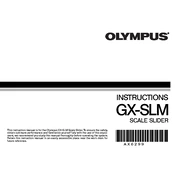
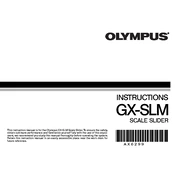
To set up your Olympus GX-SLM, ensure it is placed on a stable surface. Connect the power supply and turn on the main switch. Follow the on-screen setup instructions to complete the initialization process.
First, check the power cable connections and ensure the outlet is working. If the device still doesn't turn on, consult the user manual for troubleshooting steps or contact Olympus customer support.
Regularly clean the lens and sensors with appropriate cleaning tools. Ensure the device firmware is updated to the latest version for optimal performance.
Use a soft, lint-free cloth to gently wipe the exterior. For the lens, use a microfiber cloth and lens cleaning solution. Avoid using abrasive materials or solvents.
Verify that all cables are securely connected. Check network settings and ensure the device firmware is up to date. Restart the device and your network equipment if necessary.
Store the device in a cool, dry place away from direct sunlight. Use a protective cover to prevent dust accumulation. Ensure it is turned off and unplugged when not in use for extended periods.
Visit the official Olympus website to download the latest firmware update. Follow the provided instructions to install the update via a USB connection or network update.
Ensure the device is in a well-ventilated area and not covered by other objects. Turn off the device and allow it to cool down. If overheating persists, contact Olympus support.
Reduce the screen brightness and disable unnecessary features when not in use. Charge the battery fully before use and avoid exposing the device to extreme temperatures.
Refer to the user manual for error code descriptions. Restart the device and check for firmware updates. If the issue persists, contact Olympus technical support for assistance.