Olympus BX3M-PSLED Instruction Manual
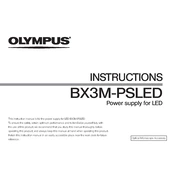
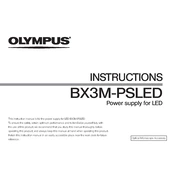
To set up the Olympus BX3M-PSLED, begin by attaching the LED light source to the microscope stand. Secure all connections and ensure the power cord is connected to a reliable power outlet. Follow the user manual to adjust the optical components to the desired settings.
First, check that the power cable is securely connected to both the light source and the power outlet. Ensure the power switch is turned on. If the LED still does not turn on, inspect the fuse and replace it if necessary. Consult the manual for further troubleshooting steps.
Regularly clean the optical components with appropriate cleaning solutions to remove dust and contaminants. Check the alignment of the light source and replace the LED bulb as recommended by the manufacturer to maintain optimal brightness and performance.
The BX3M-PSLED offers various illumination modes, including brightfield, darkfield, and fluorescence. Each mode can be accessed and adjusted through the control panel, allowing for versatile imaging solutions.
Uneven illumination can be caused by misalignment of the light source or dirt on the lenses. Ensure that the LED light source is correctly aligned with the microscope optical path. Clean the lenses and check for obstructions in the light path.
It is recommended to use only Olympus-approved LED bulbs with the BX3M-PSLED to ensure compatibility and optimal performance. Third-party bulbs may not provide the same quality of illumination or may void the warranty.
Calibration frequency depends on your usage. For high-precision applications, it is advisable to calibrate before each session. Regular users should perform calibration monthly or when there is a noticeable change in image quality.
Always follow the safety guidelines outlined in the user manual. Avoid looking directly at the LED light source to prevent eye damage. Ensure the microscope is placed on a stable surface and handle all components with care.
To update the firmware, download the latest version from the Olympus website. Connect the BX3M-PSLED to your computer via USB and follow the update instructions provided in the user manual or online support documentation.
Blurry images can result from improper focus or dirty lenses. First, adjust the focus knobs to achieve clarity. If images remain blurry, clean the lenses with lens paper and a suitable cleaning solution. Ensure that the sample is properly mounted on the stage.