Oki Pro8432WT Advanced User's Manual
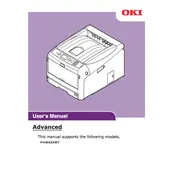
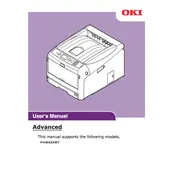
To perform a factory reset on the Oki Pro8432WT, press the 'Menu' button on the printer, navigate to 'Admin Setup', select 'Factory Reset', and confirm the selection. This will reset all settings to default.
First, ensure that the white toner cartridge is installed correctly. Turn off the printer, remove the cartridge, and reinstall it securely. If the issue persists, check for any firmware updates or contact support.
To improve print quality, ensure that you are using the recommended media type and quality settings. Clean the printer heads and run the calibration process from the printer menu.
Ensure that you are using the correct paper type and size. Check for any obstructions in the paper path and clean it if necessary. Regular maintenance and using high-quality paper can prevent jams.
Yes, the Oki Pro8432WT can print on dark garments using transfer media. Ensure you use the correct settings for dark media in the print driver and follow the transfer paper instructions.
Regular maintenance includes cleaning the LED heads, replacing the toner cartridges, and checking for firmware updates. Refer to the user manual for detailed maintenance schedules and procedures.
Download the latest firmware from the Oki website. Connect the printer to your computer via USB, run the firmware update utility, and follow the prompts to complete the update.
Streaks or lines can be caused by dirty or misaligned print heads. Run the printer's cleaning cycle and ensure the print heads are properly aligned. If the problem persists, consider replacing the toner cartridges.
To connect to a wireless network, access the printer's menu, navigate to 'Network Settings', select 'Wireless', and follow the prompts to enter your network credentials. Make sure the printer is within range of the wireless signal.
Slow printing can be due to high-quality settings or large file sizes. Try reducing the print quality or resolution in the printer settings. Ensure that the printer firmware is up to date and that the printer is not in a power-saving mode.