Oki MPS5502mbf Advanced User's Manual
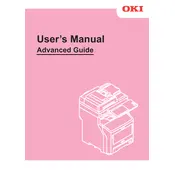
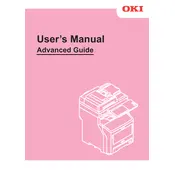
To perform a factory reset on the Oki MPS5502mbf, navigate to the printer's menu, select 'Admin Setup', then 'Maintenance', and finally 'Factory Reset'. Confirm the reset to restore default settings.
First, ensure that the network cable is securely connected. Check the network settings via the printer's control panel and verify the IP address configuration. Restart the printer and network devices if necessary.
Open the printer covers and gently remove any jammed paper. Inspect the paper path and rollers for any bits of paper. Ensure the paper tray is not overfilled and that the paper used meets the printer’s specifications.
Turn off the printer and unplug it before cleaning. Use a soft, lint-free cloth slightly dampened with water to clean the exterior. For internal components, use a dry, lint-free cloth to wipe away toner or paper dust.
Open the front cover and remove the used toner cartridge by pulling it out. Insert the new cartridge until it clicks into place. Close the cover and follow the on-screen instructions to calibrate the printer.
Check if the toner cartridges need replacing or if the printer is set to a low-quality print mode. Clean the LED head and perform a calibration through the printer’s menu to improve print quality.
Visit the official Oki website to download the latest firmware. Connect your printer to a computer and run the firmware update utility, following the on-screen instructions.
Unusual noises could be due to foreign objects inside the printer. Turn off the printer, unplug it, and carefully inspect for any obstructions. Check that all components are properly seated and secured.
To set up scanning, connect the printer to your network, and install the necessary drivers and software on your computer. Access the scanning function via the printer’s control panel or through the installed software on your computer.
Ensure the printer's network connection is stable and that it has a static IP address. Check for any firmware updates and adjust the power saving settings to prevent the printer from entering sleep mode too quickly.