Oki B721 Advanced User's Manual
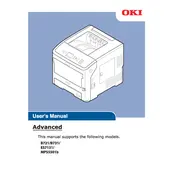
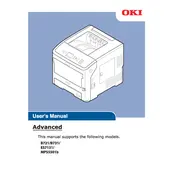
To install the Oki B721 printer driver on Windows 10, first download the latest driver from the Oki website. Run the installer and follow the on-screen instructions. Connect the printer to your computer via USB when prompted, or set it up over the network. Complete the installation and restart your computer if necessary.
If your Oki B721 printer is not printing, check if it's properly connected to your computer or network. Ensure there are no error messages on the printer's display. Verify that the printer is selected as the default printer and that there are no pending print jobs stuck in the queue. Restart the printer and your computer as needed.
To perform a factory reset on the Oki B721 printer, access the printer menu using the control panel. Navigate to the 'Admin Setup' or 'Maintenance' section, and select 'Restore Defaults' or 'Factory Reset'. Confirm the action when prompted. Note that this will erase all custom settings.
The Oki B721 printer is compatible with a variety of paper types, including plain, recycled, and bond paper. For best results, use paper with a weight of 20 to 24 lb (75 to 90 gsm). Ensure the paper is stored in a cool, dry place to prevent moisture absorption.
To resolve paper jam issues in the Oki B721 printer, first turn off the printer and open the printer's access panels. Carefully remove any jammed paper, ensuring all torn pieces are retrieved. Check the paper path and rollers for obstructions. Close all panels and restart the printer.
To replace the toner cartridge in the Oki B721 printer, open the top cover and remove the used cartridge by lifting it out. Unpack the new toner cartridge and shake it gently to distribute the toner evenly. Insert the new cartridge into the printer until it clicks into place. Close the top cover.
To connect the Oki B721 printer to a network, access the printer's control panel and navigate to the 'Network Setup' menu. Select 'Wired' or 'Wireless' depending on your network type. Follow the prompts to enter network credentials and complete the setup. Ensure the printer is assigned a valid IP address.
To update the firmware on the Oki B721 printer, download the latest firmware version from the Oki website. Connect the printer to your computer via USB or network. Use the Oki firmware update utility to upload the firmware to the printer, following the on-screen instructions.
Regular maintenance tasks for the Oki B721 printer include cleaning the printer's interior and exterior surfaces, checking and cleaning the paper path and rollers, replacing the toner cartridge as needed, and ensuring the firmware is up-to-date. Perform these tasks monthly or as needed based on usage.
To improve print quality on the Oki B721 printer, ensure you're using the correct paper type and quality settings in the print driver. Clean the printer's toner sensor and replace the toner cartridge if low. Check for firmware updates and perform a calibration if available in the printer's menu.