Oki C830 Handy Reference Guide
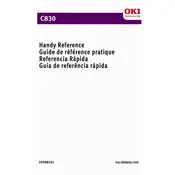
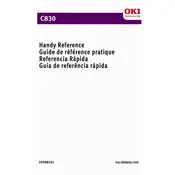
To install the Oki C830 printer drivers on Windows 10, visit the Oki Data website, download the appropriate drivers for your system, and run the installer. Follow the on-screen instructions to complete the installation process.
If your Oki C830 printer is not printing, check the power connection, ensure it's connected to the computer, verify the printer queue is not paused, and make sure there is no paper jam. Restart the printer and try printing again.
To clear a paper jam in the Oki C830, turn off the printer, open the front cover, and gently remove any jammed paper. Make sure to check all areas where paper could be stuck, then close the cover and turn the printer back on.
Regular maintenance for the Oki C830 includes cleaning the printer, replacing the toner cartridges as needed, and ensuring the paper path is free of debris. Refer to the user manual for detailed cleaning instructions.
To replace the toner cartridges in the Oki C830, open the printer's front cover, remove the empty cartridge, and insert the new one. Make sure it clicks into place. Close the cover and perform a test print to ensure proper installation.
Poor print quality in the Oki C830 can be due to low toner levels, incorrect print settings, or dirty print heads. Check the toner levels, adjust the print settings, and clean the print heads if necessary.
Yes, the Oki C830 printer can handle various paper sizes. Adjust the paper guides in the tray to fit the size you are using, and set the correct paper size in the print settings on your computer.
To connect the Oki C830 to a network, plug an Ethernet cable into the printer and your router. Use the printer's menu to configure network settings and install the network driver on your computer.
If the Oki C830 displays a 'Toner Low' warning, prepare to replace the toner cartridge. You can continue printing until the print quality degrades, then replace the cartridge with a new one.
To perform a factory reset on the Oki C830, access the printer's menu, navigate to the 'Admin Setup' section, and select 'Factory Defaults'. Confirm the reset and wait for the printer to restart with default settings.