Nintendo Wii v5 Operations Manual
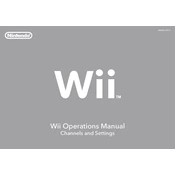
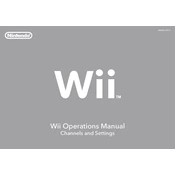
To sync a Wii Remote, press the red sync button on the Wii console, then press the sync button inside the battery compartment of the Wii Remote. The lights on the remote will flash and then stay on once synced.
First, check if the disc is inserted correctly with the label facing the correct direction. Clean the disc with a soft cloth. If the problem persists, try another disc. If none of the discs work, the console might need professional repair.
From the Wii Menu, go to Wii Options, select Wii Settings, then Internet. Choose Connection Settings, select an available connection slot, and search for wireless networks. Select your network and enter the password if needed.
Use a soft, dry cloth to wipe the exterior of the Wii console. Avoid using any cleaning solutions or water. For the disc slot, use a soft brush to remove dust.
Ensure your Wii is connected to the internet. Go to Wii Options, select Wii Settings, then choose System Update. Follow the on-screen instructions to complete the update process.
Check the batteries and replace them if necessary. Re-sync the Wii Remote with the console. If it still doesn’t respond, try using another remote to verify if the issue is with the remote or the console.
Go to Wii Options, select Wii Settings, then Parental Controls. Follow the prompts to set up a PIN and choose the restrictions you want to apply.
Data transfer between Wii consoles is not officially supported. However, you can transfer saved data and Miis using an SD card by copying them from the Wii memory to the card and then to another Wii.
Ensure the Wii is placed in a well-ventilated area and that the vents are not blocked. Use a can of compressed air to clean the vents if dust has accumulated. Avoid placing the console near heat sources.
To reset the Wii, go to Wii Options, select Wii Settings, and scroll to the third page. Choose Format Wii System Memory. This will delete all data on the console and restore it to factory settings.