Nintendo 3DS Operations Manual
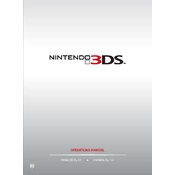
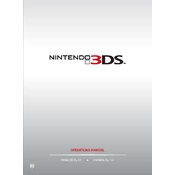
To update your Nintendo 3DS, ensure it is connected to the internet, go to System Settings, select 'Other Settings', scroll to the last page, and select 'System Update'. Follow the on-screen instructions to complete the update.
If your Nintendo 3DS won't power on, try charging the device with the original charger for at least 30 minutes. If it still doesn't turn on, perform a hard reset by holding down the power button for 10 seconds, then try turning it on again.
To transfer data between Nintendo 3DS systems, ensure both devices are updated to the latest firmware. Go to System Settings, select 'Other Settings', and choose 'System Transfer'. Follow the prompts to complete the transfer.
Minor scratches can sometimes be polished out using a microfiber cloth and a small amount of non-abrasive polish. For deeper scratches, consider replacing the screen or contacting Nintendo support for professional repair.
Ensure your Wi-Fi network is functioning correctly. Check the 3DS wireless switch is turned on. Update your router's firmware if necessary, and try re-entering your Wi-Fi password. If issues persist, reset network settings on your 3DS and try again.
You can backup game data by copying data to a microSD card. Remove the card from the 3DS, insert it into a computer, and save the files to a secure location. Alternatively, use Nintendo's cloud save feature if available for your games.
Use a soft, dry microfiber cloth to gently wipe the screens and outer casing. Avoid using liquids, but if necessary, lightly dampen the cloth with water. Do not use chemical cleaners. For buttons and crevices, use a dry cotton swab.
Reduce screen brightness, disable 3D mode, and close wireless communication when not in use. Avoid leaving the 3DS on sleep mode for extended periods and charge the battery regularly without letting it completely drain.
Remove the game card and inspect it for dirt or damage. Clean the contacts gently with a dry cloth. Ensure the card is inserted correctly and restart the console. If the problem persists, try another game card to determine if the issue is with the system or the card.
Yes, the Nintendo 3DS is backward compatible with most Nintendo DS games. Simply insert the DS game card into the 3DS card slot and select the game from the home menu to play.