Nintendo 2DS Operations Manual
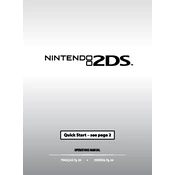
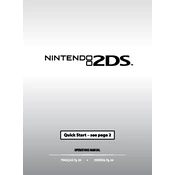
To update your Nintendo 2DS, go to System Settings, select "Other Settings," then scroll right and select "System Update." Ensure your device is connected to the internet.
First, ensure the device is charged. If it still won't turn on, try holding the power button for 10 seconds, then release it and press it again. If the issue persists, consider contacting Nintendo support.
Use the System Transfer feature in System Settings. Make sure both devices are connected to Wi-Fi and follow the on-screen instructions to transfer data.
Use a microfiber cloth slightly dampened with water. Gently wipe the screen in a circular motion. Avoid using chemical cleaners.
Yes, the Nintendo 2DS can play most Nintendo 3DS games, though they will not display in 3D.
Go to System Settings, select "Other Settings," scroll right to the last page, and select "Format System Memory." Follow the prompts to complete the reset.
Ensure the cartridge is clean and properly inserted. If the problem persists, try a different cartridge to determine if the issue is with the game or the console.
Lower the screen brightness, disable wireless communication when not in use, and close unnecessary applications running in the background.
Check if the Wi-Fi is turned on and ensure you're within range of your router. Verify the network settings and password. Restarting the router or console can sometimes help resolve connectivity issues.
The Nintendo 2DS does not have native screenshot functionality. However, some games may have their own built-in screenshot features you can use.