Nintendo Wii v3 Operations Manual
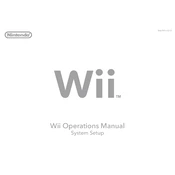
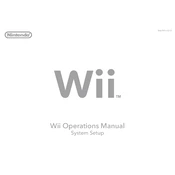
Press the SYNC button on the Wii console, then quickly press the SYNC button on the Wii Remote.
Ensure the disc is clean and not scratched. If the issue persists, try cleaning the disc drive with a cleaning kit or contact support.
Hold the power button for at least 4 seconds to force shutdown, then restart the console.
Replace the batteries, resync the remote, or check the sensor bar connection.
Go to Wii Settings, select Internet, and then Connection Settings to set up a wireless connection.
Ensure you're connected to the internet, then go to Wii Settings and select Wii System Update.
Check the power connections, try a different outlet, or reset the AC adapter by unplugging it for a minute.
Go to Wii Settings, select Data Management, and delete unnecessary save data or channels.
Yes, insert the GameCube disc and use a GameCube controller. Ensure the console is the original model with GameCube ports.
Go to Wii Settings, select Parental Controls, and follow the prompts to set restrictions.