Nintendo Wii U Operations Manual
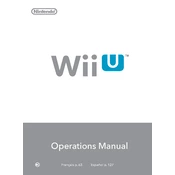
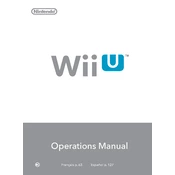
To connect your Wii U to the internet, go to System Settings on the Wii U Menu, select "Internet," then "Connect to the Internet." Follow the on-screen instructions to search for your Wi-Fi network and enter the password if required.
Ensure that the AC adapter is properly connected to both the charging cradle and the electrical outlet. If it still doesn't charge, try plugging the adapter directly into the GamePad. If the issue persists, the battery may need to be replaced.
To update your Wii U, navigate to System Settings from the Wii U Menu, select "System Update," and follow the on-screen instructions. Ensure your console is connected to the internet.
If your Wii U freezes, try holding down the power button for 5 seconds to reset the console. If the problem continues, check for system updates or consider deleting and reinstalling the problematic game.
Data transfer between Wii U consoles requires both systems to be connected to the internet. Use the System Transfer feature in the System Settings menu and follow the on-screen instructions.
Use a soft, dry cloth to clean the exterior of the Wii U console and GamePad. Avoid using any liquid cleaners or abrasive materials. For stubborn dirt, slightly dampen the cloth with water.
Ensure that the disc is not damaged and is inserted correctly. Clean the disc with a soft, slightly damp cloth, wiping from the center outwards. If the issue persists, the console might require professional repair.
Yes, most Wii accessories, such as the Wii Remote, Nunchuk, and Classic Controller, are compatible with the Wii U. However, some games may require specific controllers.
To set up parental controls, go to System Settings, select "Parental Controls," and follow the on-screen instructions to create a four-digit PIN. You can restrict content and features according to age.
Check that the HDMI or AV cable is securely connected to both the Wii U and the TV. Ensure the TV is set to the correct input. If using HDMI, try a different port or cable to rule out a hardware issue.