Nintendo Wii Sports Resort Instruction Booklet
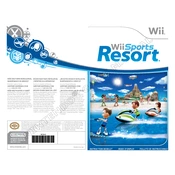
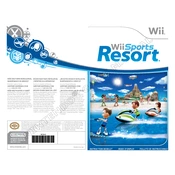
To calibrate the Wii MotionPlus accessory, place the Wii Remote with MotionPlus face down on a flat surface. The game will prompt you to do this when needed, ensuring optimal accuracy.
Ensure the Wii Remote has fresh batteries and is properly synced with the console. Try re-syncing by pressing the red sync button inside the battery compartment and on the Wii console.
Make sure the sensor bar is placed in a clear line of sight from the Wii Remote and at an appropriate distance. Adjust the sensitivity settings in the Wii console's system settings if necessary.
Wii Sports Resort requires the Wii MotionPlus accessory for enhanced motion detection, which is necessary for all the games within the collection.
Check the disc for scratches or smudges and clean it with a soft, damp cloth. Ensure the disc is inserted correctly and the Wii console is on a stable surface.
Progress through the different sports challenges to unlock additional features. Completing certain tasks or achieving high scores may reveal new content.
Store the disc in its original case and keep it away from direct sunlight and extreme temperatures to prevent warping or damage.
Ensure that the Wii MotionPlus is properly connected and calibrated. Recalibrate by placing the Wii Remote face down on a flat surface when prompted.
To play in multiplayer mode, ensure all players have a Wii Remote with MotionPlus attached. Select the multiplayer option from the main menu and choose the desired game.
Check all AV cable connections and ensure the TV is set to the correct input channel. Restart the Wii console if the issue persists.